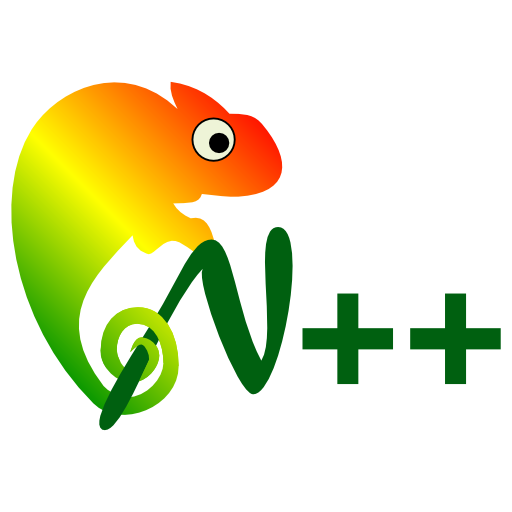Notepad++ 6.5
Notepad++
เป็นโปรแกรมสำหรับเขียนโปรแกรมได้หลายภาษาอย่างรวดเร็ว โปรแกรมนี้จะช่วยให้นักพัฒนาโปรแกรมสามารถเขียนโปรแกรมได้อย่างสะดวก เนื่องจากโปรแกรมสามารถช่วยเสนอแนะการเขียนโปรแกรมแต่ละภาษา แถมมีระบบไฮไลท์โค้ดที่เขียนอยู่โดยสามารถแยกประเภทของโค้ดแต่ละตัวด้วยสี ทำให้ผู้เขียนสามารถเข้าใจโค้ดที่เขียนอยู่ได้ง่ายกว่าการเขียนปกติ โปรแกรมรองรับการเขียนโปรแกรมมากกว่า 50 ภาษา รวมทั้งภาษายอดฮิตอย่าง C, C++, C#, Java, HTML, XML, CSS, PHP, ASP, VB, VBS, SQL เป็นต้น สำหรับเวอร์ชั่นอัพเดทล่าสุดก็มีการเพิ่มการรองรับภาษา CoffeeScript, เพิ่มระบบ Auto-Close ที่ช่วยปิดวงเล็บ เครื่องหมายคำพูด คำสั่งที่ต้องมีการปิด ฯลฯ โดยอัตโนมัติ เป็นต้น
Notepad++ is a source code editor which supports several programming languages under Windows environment. It's also a lightweight replacement of Notepad. The supported languages by Notepad++ are C, C++, Java, C#, XML, HTML, PHP, JavaScript, RC file, makefile, NFO, doxygen, INI file, batch file, ASP, VB/VBS, SQL, Objective-C, CSS, Pascal, Perl, Python, Lua, Unix Shell Script, Fortran, NSIS and Flash action script. Notepad++ main features are: syntax highlighting and syntax folding, regular expression search, WYSIWYG (If you have a color printer, print your source code in color), Unicode support, full drag-and-drop supported, Brace and Indent guideline highlighting, two edits and synchronized view of the same document, and user language define system.
Relate topics
- เร่งสัญญาณ โทรศัพย์ แอนดรอย ด้วย Booster ...เจ๋งง!!!สัญญาณ Booster คำอธิบาย ปรับปรุงสัญญาณและรับความคุ้มครองที่ดีกว่ากับสัญญาณเครือข่ายหุ่นยนต์ฟรี App ปรับปรุงการเชื่อมต่อเครือข่ายสัญญาณ & รีเฟรช เพิ่มสัญญาณและปรับปรุงบริการต้อนรับและเครือข่ายโทรศั
- HDClone (โปรแกรม โคลนฮาร์ดดิสก์ ก๊อปปี้ HDD) จาก ฮาร์ดดิสก์ (Harddisk) ลูกหนึ่งไปสู่ อีกฮาร์ดดิสอีกลูกหนึ่ง เป๊ะๆ !!!HDClone (โปรแกรม โคลนฮาร์ดดิสก์ ก๊อปปี้ HDD) : ในส่วนสำหรับเจ้า โปรแกรม HDClone ตัวนี้ก็เป็น โปรแกรม Clone Harddisk สัญชาติเยอรมัน ตัวนี้สามารถ คัดลอกข้อมูล (Clone Harddisk) ที่เหมือนกันทั้งหมด เป๊ะๆ
- TapinRadio (โปรแกรม TapinRadio ฟังวิทยุออนไลน์ ฟรี)TapinRadio (โปรแกรม TapinRadio ฟังวิทยุออนไลน์ ฟรี) : โปรแกรมนี้มีชื่อว่า โปรแกรม TapinRadio เป็น โปรแกรมฟังเพลง ประเภทของ การฟังวิทยุออนไลน์ (Online Radio) จากสถานีวิทยุออนไลน์ ที่มีอยู่จากทั่วโลก ที
- SmoothDraw 3.2.11 (โปรแกรมวาดรูปเหมือน)SmoothDraw 3.2.11 (โปรแกรมวาดรูปเหมือน) โปรแกรมวาดรูป SmoothDraw เป็นโปรแกรมวาดรูปที่สะดวกและใช้งานง่าย เหมาะสำหรับผู้เริ่มต้นฝึกการวาดรูปแบบพื้นฐาน โปรแกรม SmoothDraw ยังประกอบไปด้วยเครื่องมือสำหร
- YouTube Downloader YTD (โปรแกรม โหลดคลิปจาก YouTube)YouTube Downloader YTD (โปรแกรม โหลดคลิปจาก YouTube) โปรแกรม Youtube Downloader ล่าสุด โปรแกรมโหลดคลิปจาก Youtube.com และเว็บวีดีโออื่นๆ มาเก็บลงไว้บนเครื่องของคุณง่
- ดาวน์โหลด Avira Free Antivirus ฟรีโปรแกรมป้องกันไวรัสคอมพิวเตอร์ดาวน์โหลด Avira Free Antivirus ฟรีโปรแกรมป้องกันไวรัสคอมพิวเตอร์ โปรแกรมสแกนไวรัสรุ่นล่าสุด Avira Free Antivirus 14.0.4.642 โปรแกรมป้องกันไวรัสร่มแดงหรือที่เรียกกันอีกชือว่า Avira Free Antivirus ฟร
- เปิดเว็บไซต์ที่มี Flash ด้วย FlashFox - Flash Browserเปิดเว็บไซต์ที่มี Flash ด้วย FlashFox - Flash Br เคยมั๊ยครับ เปิดเว็บไซต์บน Smartphone (Android) แล้วเว็บแสดงส่วนประกอบต่างๆ เช่น XAT, Flash Player Plugin ของเว็บไซต์ไม่ครบ หรืออาจจะเรียกว่าไม่แสดงก็ไ
- ASK Square - Free (ตัวเสริม ใช้ร่วม Adode Photoshop เพื่อแก้ ไขปัญหา สระลอย)ASK Square - Free (ตัวเสริม ใช้ร่วม Adode Photoshop เพื่อแก้ ไขปัญหา สระลอย) : Message from Developer (ข้อความจากทาง ผู้พัฒนาโปรแกรมนี้) : " เอเอสเค สแควร์ - ฟรีเวอร์ชัน เป็นโปรแกรมฟรีแวร์ (Freeware)
- Thai Live TV Radio (App ดูรายการทีวี และ ฟังรายการวิทยุ) โปรแกรมไทย (Thai Software) แอพพลิเคชั่นมือถือ/อุปกรณ์พกพาApp ดูรายการทีวี และ ฟังรายการวิทยุ Thai Live TV Radio ที่ให้คุณเพลิดเพลินไปกับ รายการทีวี กว่า 100 ช่องในขณะนี้ ติดตาม ดูรายการทีวี และ ฟังรายการวิทยุ แบบเรียลไทม์ Thai Live TV Radio (App ดูรายกา
- Photostage Slideshow Software 2.40 โปรแกรมทำสไลด์โชว์ได้เวลามาทำสไลด์โชว์สวยๆ กันเล่นดีกว่ากับโปรแกรมทำสไลด์โชว์ที่มาพร้อมกับเครื่องมือครบครัน Photostage Slideshow เก็บภาพความทรงจำ ภาพความประทับใจ ภาพเพื่อนหรือครอบครัว สามารถทำออกมาเป็นสไลด์โชว์ได้อย่าง